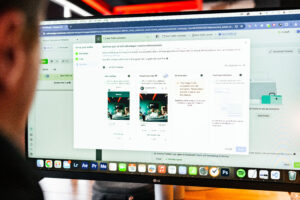Clicks are just the beginning. Here’s how to use analytics to diagnose, optimise, and scale your Meta Ads performance—with Passion as your growth partner.
We’ve already discussed using data in your marketing to make better decisions – but we want to get granular in this next article and discuss the importance of regularly reviewing your ad performance and analytics to improve your ROI.
At Passion, we help eCommerce and service-based businesses go beyond the vanity metrics. We dig into Meta Ads analytics to uncover what’s working, what’s not, and what to do next—so every pound spent drives measurable ROI.
Here’s how we do it — and how you can too…
Why Meta Analytics Matter
Analytics do more than show results—they reveal opportunities. With proper interpretation, your data can:
- Show where customers are dropping off in the funnel
- Pinpoint which creative or copy is underperforming
- Identify high-ROAS audiences worth scaling
- Reveal what platform placements deliver actual conversions (not just clicks)
- Inform decisions about budget reallocation
But this only works if you’re measuring the right metrics—and understanding their context.
Step 1: Set Clear Campaign Goals
Before you dive into metrics, make sure you’re clear on what success looks like. Ask:
- Are we optimising for sales? Leads? Bookings? Brand awareness?
- What is our target CPA or ROAS?
- What funnel stage is this campaign addressing?
This goal will determine which metrics matter most.
For example:
- A conversion campaign should focus on ROAS, CPA, and Purchase/Lead events.
- A retargeting campaign might focus on Cost Per ViewContent or AddToCart.
- A top-of-funnel campaign should monitor CTR, engagement rate, and video view thresholds (25%, 50%, 75%).
At Passion, every campaign includes a pre-launch KPI map aligned to funnel stage and business objectives.
Step 2: Monitor the Right Core Metrics
Here’s what we track most closely in Meta Ads Manager (and why):
1. Click-Through Rate (CTR)
This tells you how effective your creative is at getting attention. Low CTR? Time to refresh the hook or visual.
2. Conversion Rate
Of those who click, how many complete the desired action? This reflects landing page quality, targeting accuracy, and message match.
3. Cost Per Result (CPA)
Your true cost of generating a lead, sale, or other desired action. Watch this across campaign types to identify efficiency.
4. Return on Ad Spend (ROAS)
For eCommerce, this is the ultimate metric. How much revenue did your campaign generate for each pound spent?
5. Frequency
How often your ad is shown to the same user. If frequency gets too high without conversions, you’re wasting spend and fatiguing the audience.
6. Video View Metrics
For video ads, we track how long users watch. If they drop off in the first few seconds, your hook isn’t working.
Step 3: Segment Your Reporting by Funnel, Audience, and Placement
Don’t just look at campaign-level performance. Dig deeper into:
- Funnel stage (cold vs warm traffic)
- Audience (lookalikes, interest groups, retargeting segments)
- Placement (Instagram Reels vs Facebook Feed vs Stories)
This reveals which combinations are driving ROI—and which need trimming or testing.
At Passion, we use Meta’s breakdown tools and Looker Studio dashboards to visualise performance across these layers. It helps our clients see exactly where their results are coming from.
Step 4: Compare Ad Creatives and Formats
Modern day ad campaigns rely heavily on AI and automated bidding strategies. In doing so, we’re best targeting a broad audience and allow the AI to find our perfect customer. This means that our ad creative is EXTRA important at doing the heavy listing (getting users to take action). We have to make sure our ad uses the right messaging, imagery and aesthetic to appeal to our ideal customer. The key to doing this – is proactive split testing.
Meta Ads Manager shows individual ad performance within each ad set. Use this to test:
- Static image vs video
- UGC vs branded design
- Different copy hooks and CTAs
Monitor:
- Which version drives better CTR
- Which creative leads to more ViewContent/AddToCart/Purchase events
- Whether certain styles work better on one platform (e.g. Stories vs Feed)
We rotate new creative weekly at Passion, using A/B testing to constantly improve engagement and conversion rates.
Step 5: Optimise Based on Data, Not Assumptions
Once your data is in, the real work begins:
- Cut low-performing ad sets (low CTR, high CPA, weak conversion rates)
- Scale high-ROAS audiences and placements
- Refresh fatigued creatives
- Split test landing pages for bottleneck diagnosis
- Adjust budget between funnel stages based on performance
At Passion, this is a regular discipline. We don’t set campaigns and leave them—we interpret, intervene, and iterate constantly to keep ROI climbing.